In my previous article, I introduced the idea validation process that we use to test business and product ideas on the market. In this article, I will dive deeper into the first section: how to validate user needs with customer validation.
Any time we think about starting a business or creating a digital product, it will need to have customers or users. However, without a real user need there is no point in creating a product. That’s why validating user needs is extremely important.
During customer validation your goal is to find the user segment with the most potential, identify early adopters, and learn about their habits, needs, problems, and perspectives in relation to your business. Learning about your target audience will help you find the right product-market fit so you can create business solutions that solve a genuine user problem.
Select your most potential target audience
Depending on what product you want to create, your target audience can be diverse. It can include users who will buy it, users who just use it, it can be B2B or B2C, and so on. However, there’s always a target group that has the most potential or carries the biggest risk for your business.
So, how do you define this target group? To be honest, there’s no single bulletproof system you can use here. The point is that you set up an evaluation system with factors that are important to you and which helps you to compare the various target groups. These factors can be risk, availability, affinity, size, income and many more.
It’s always a good choice to start validation with the target group holding the biggest risks for your business. Validating this can give you feedback as to whether you should or shouldn’t create the product. Let’s say you are planning to create an application for renting electric vehicles in big cities; to make this happen you need multiple car fleets to work with you. However, if they won’t do business with you, your whole application becomes pointless, even if people would love to use such an app.
The way you validate risk is unique to every product—there’s no step-by-step way to do it. In the electric vehicle renting app example, a well-written sales pitch deck could be enough to get feedback, though you may also need to meet with car fleet owners.
Describe your Persona for customer validation
Now you have the optimal user group for your business. It’s always a good idea to try and segment this group even more since it is heterogeneous. You should aim to find the early adopters within your target audience and create a persona based on them. When you are working on the Value Proposition Canvas (VPC), this persona should be always in the back of your mind. I’ll talk about the VPC in the next section in more detail.
As HubSpot states “A buyer persona is a semi-fictional representation of your ideal customer based on market research and real data about your existing customers. When creating your buyer persona(s), consider including customer demographics, behavior patterns, motivations, and goals. The more detailed you are, the better.”
Beyond the above-mentioned criteria, I personally always include jobs or tasks and a high-level USP (unique selling point) of the product tailored to the persona. This will give you a high-level view of what you consider to be the biggest benefit of your product. This can also be validated later. To help you get started, here’s our persona template with an example included.
If you’re more into digital solutions, there are online tools for creating personas, like Make My Persona, or Personapp.
Create your Value Proposition and Lean Canvas
The Value Proposition Canvas
With your persona in mind, you can start creating the Value Proposition Canvas (VPC).
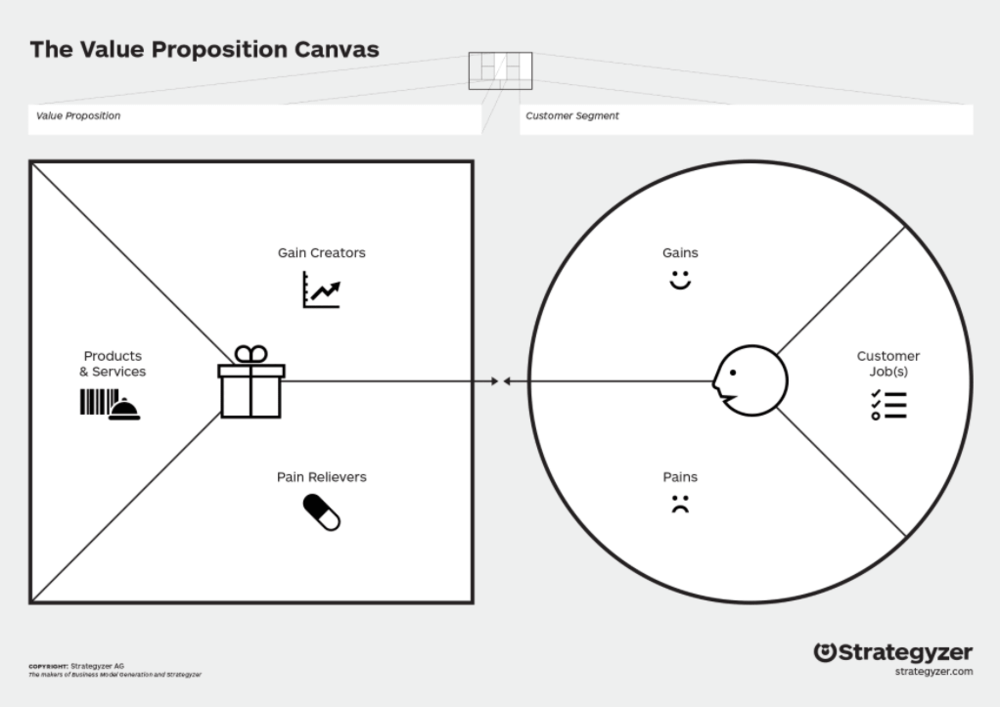
The Value Proposition Canvas is a tool that helps you understand your customers’ needs so you can design products and services they want. It has two parts: the Customer Profile and the Value Map. The Customer Profile will help you identify your users’ jobs, pains, and gains. On the other side, with the Value Map you get a clear picture of your product’s features and details regarding how these features relieve pains and create gains for your customers. Strategyzer created a great video explaining how the Canvas works.
You can download the Value Proposition Canvas on Strategyzer’s website.
It’s usually best to start with the user side of the VPC, so you can get into the ‘user problems before solution’ mindset. When going through the Customer Profile you should think about the following three aspects:
- Jobs: What task can the customer complete with your product?
- Pains: Which problems does the customer eliminate when using your product?
- Gains: What benefits does the customer get when using your product?
The jobs can be functional, emotional or social factors.
Tip: As you go through the profile you will see that these aspects overlap sometimes. This is totally normal, so don’t sweat it. Your job here is to collect and categorize each element in a consistent way.
When you’re done with your Customer Profile you can move over to the Value Map. Filling out the Value Map can seem confusing since it can be tempting to just list features for all three categories. This is not the way to go. So what should you put in these sections?
- Products and Services: Here’s the place to list all your products, services, and features.
- Pain relievers: In this section you should focus on elements that remove a current frustration for the customer.
- Gain creators: Here comes everything that offers something new or improves the user experience.
In the Products and Services section try not to just list all the features that you have in mind, but prioritize them and select the most important ones. A good way to evaluate features is by importance (how strongly the customer needs it) and feasibility (the complexity of creating the feature).
Ultimately, Pain Relievers and Gain Creators will also be features, but you should try to describe them as actions your customers would complete with your product. This way you get in the mindset of thinking in terms of benefits you provide instead of the features and services themselves.
When you are done with both sides, you can start matching the Products and Services with Jobs, the Pains with Pain Relievers, and the Gains with Gain Creators. The more of these that match up, the higher the probability is that your product will hit the mark.
Tip: Be honest and strict with yourself when you map out your product or service, and match it with users’ needs. Don’t cram in features that are not relevant and don’t match the sides by force just to eliminate every pain or serve every gain. You want to create a viable product, not something that is a cure for everything.
In practice, your Customer Profile may have tons of jobs, pains, and gains. The best that you can do is to get out of the building and ask your potential users to validate what you’ve listed. After that, the Value Map can help you outline which of them you want to focus on.
The Lean Canvas
Now let’s move on to the Lean Canvas. The VPC is a detailed excerpt from the Lean Canvas. The Customer Profile and the Value Map will provide two sections of the Lean Canvas (LC). But first, let’s see really quickly what the LC is exactly.
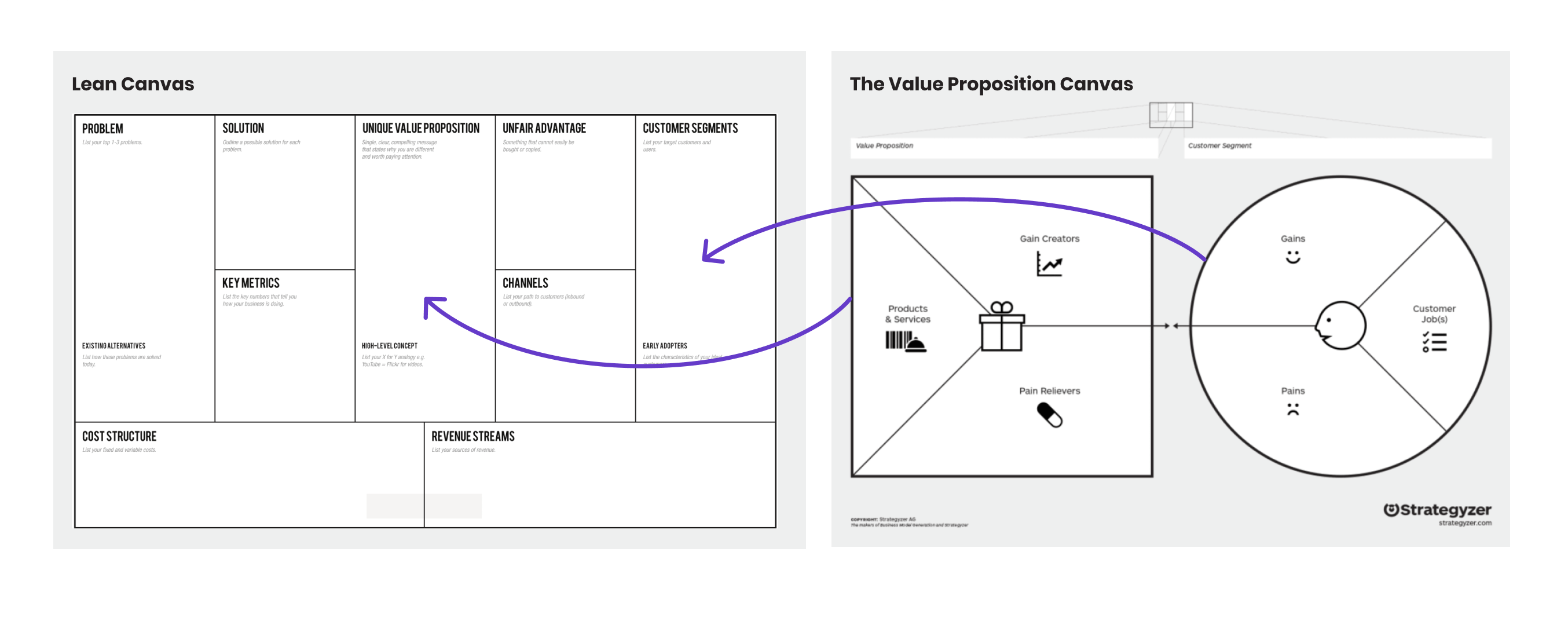
Lean Canvas is a one-page template that helps you deconstruct your idea into its key assumptions and create your business model in 30 minutes. It’s created based on the Business Model Canvas, which is primarily used by existing businesses.
The Lean Canvas contains 9 parts: Problem, Solution, Unique Value Proposition, Unfair Advantage, Customer Segments, Key Metrics, Channels, Cost Structure, and Revenue Streams.
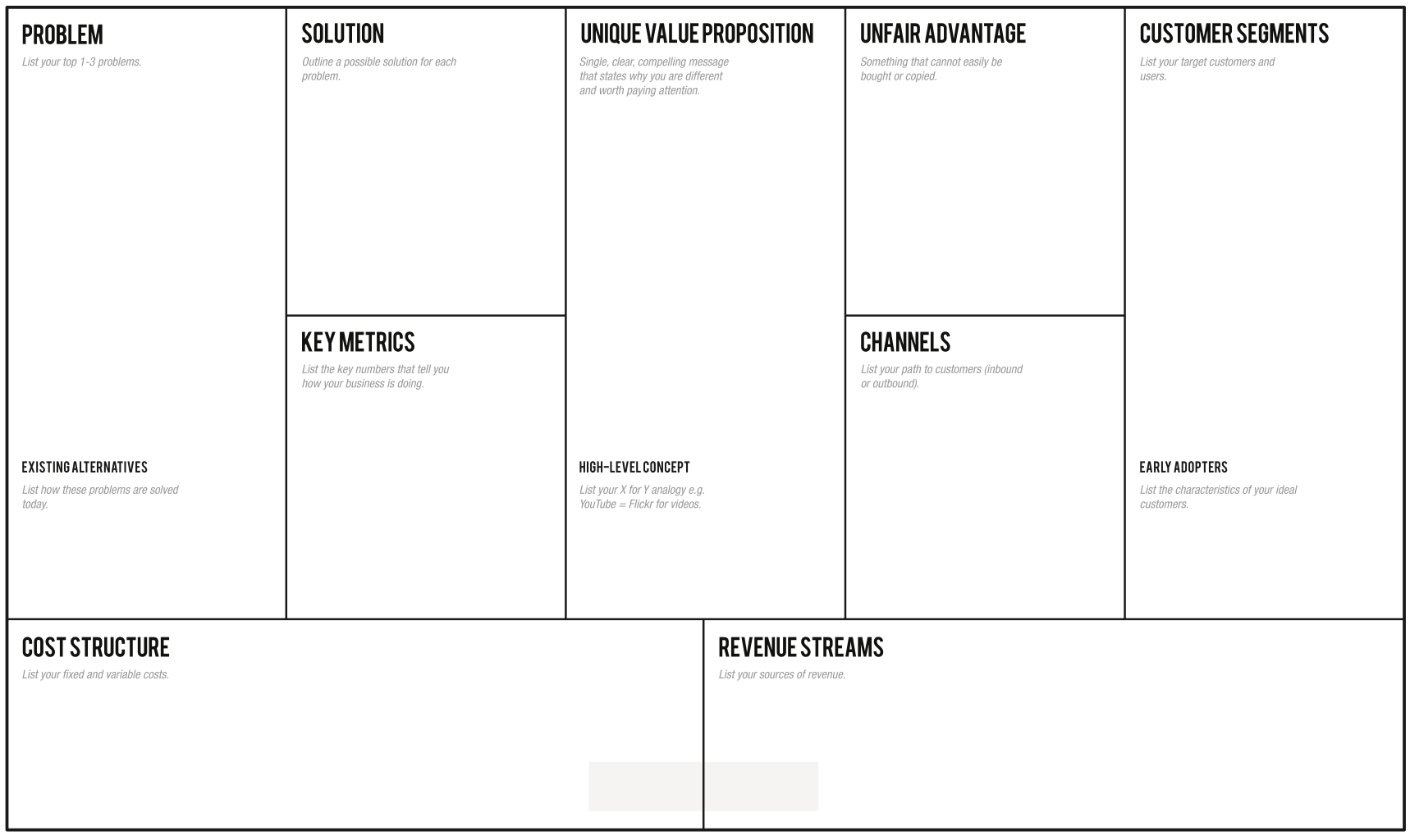
These segments help you focus on customer problems instead of your product’s features or services. In practice, there’s no strict rule on how to fill out the Canvas; however, here’s an order that has worked well for us in the past:
- Customer Segments
- Problem
- Solution
- Unique Value Proposition
- Unfair Advantage
- Revenue Streams
- Channels
- Key Metrics
- Cost Structure
Let’s see a few tips to filling out the Lean Canvas:
Customer Segments
- Try to narrow down the customer segments as much as possible. The ideal target group or early adopters that I mentioned above should be your focus here.
- Differentiate between segments. Remember the electric vehicle renting app example? In one scenario, one segment could be the people renting the vehicles and the other could be the car fleet owners who pay you commission after every rental. Both are important for your product’s success.
- It’s better to use different canvases for each segment, or at least separate them by color coding.
Problem
- List customer problems that your product is trying to solve.
- When filling in the existing alternatives section, think about the solutions your customers currently use to solve the problem.
Solution
- Try to explain what experience the customer should have while using your solution rather than just listing features or services.
Unique Value Proposition
- Describe why your product is unique and list all the key differences between it and the existing alternatives. Here are some good examples of unique value propositions.
Unfair Advantage
- Try to list the special factors about your solution that your competitors cannot copy. Don’t just think in terms of features or services. Deep domain knowledge, an expert team, or a unique technology can all be advantages.
- Don’t sweat it if you’re not able to come up with anything. Just let it be for now and fill it out later when you know more about the user needs and market.
Revenue Streams
- Think about the different business models you can use as the basis for your venture, and try to find the one that seems the most lucrative.
- Also, think outside the box for additional revenue options, like ads, partnerships, and so on.
Channels
- In this stage you’re not looking for marketing channels, but channels where you can learn about your target groups. So try to think about channels where you can reach your customers and get feedback from them.
- Good validation channels can be social media groups, forums, and paid ads.
Key Metrics
- Try to think of the journey the customers are taking with your solution, and identify points that you’d like to measure (e.g. website visitors, app downloads, number of leads, etc.)
- If you don’t know where to start, the AARRR model by Dave McClure is a good starting point.
Cost Structure
- List all the expenses that you can think of, but don’t stress about it if you leave something out. You can always add costs later.
To see the Lean Canvas in action, check out this video where the model is explained through an example.
Define your hypothesis
Every good research or test needs a research hypothesis. We use hypotheses to test our assumptions about the users, market, and later, our product. Simply put:
Hypotheses are your assumptions in a testable form.
Tweet
These hypotheses will include your hypothetical statements and questions you’d like to get an answer to. During the research, your goal is to prove or disprove these hypotheses.
Now let’s see some tips for writing good, strong hypotheses.
- Identify your question. Before writing your hypotheses you need to identify the question (or questions) you want to investigate.
- Make your hypothesis testable. You need to be able to somehow measure the results so you can disprove or prove the theory. Also, your test should be replicable, if necessary.
- Phrase the hypotheses clearly and simply. Your grandma should understand the hypotheses if she reads them. Of course this is not always possible, but you get the idea.
- Write statements, not questions. You are stating your assumptions, not asking questions about the project.
Hypothesis examples
Let’s see our electric vehicle renting app as an example once again. For this product a hypothesis could be:
Hypothesis 1: The electric vehicle fleet owners would rent their electric vehicles through a 3rd party mobile application.
Hypothesis 2: Tourists in big European cities are often looking to rent electric transportation vehicles. However, they don’t want to download and use several applications. They want a mobile application where they can browse all the electric vehicles available in the city.
You could refine these even more by adding age, preferred vehicle, and so on. The main point is to phrase your most important assumptions into hypotheses so you can test them.
Write a research plan
With the research plan you’ll organize the following elements:
- Your questions and assumptions
- Your potential target group
- The channels and tools you’ll use to get your answers
There’s no strict format for the research plan, so you can use whatever tool is convenient for you. Even a simple text document is enough.
Your research plan should include the following segments:
- Your hypotheses
- People participating in the research
- The user segment you’re researching
- The research methods you’ll use
- The communication channels you’ll choose to reach your target audience
- Your research budget
- The resource needs of the research
- The timing and the end date of the research
Thinking all this through will help you identify possible challenges and obstacles in your research. For example, you may realize you need to qualify users or you need to exclude some part of the target audience.
Get feedback from users
Now, that you created all the necessary documents and guides, it’s time to get your hands dirty and test all your hypotheses in practice. The test is quite simple: you need to find customers who can help you decide if your hypotheses and your concept are true or not. Does the customer really have those jobs, pains, and gains? Do they really have problems and needs related to the current solutions? What emotions do they have in relation to these jobs?
To answer these questions you have to do research. There are two main research types: qualitative & quantitative.
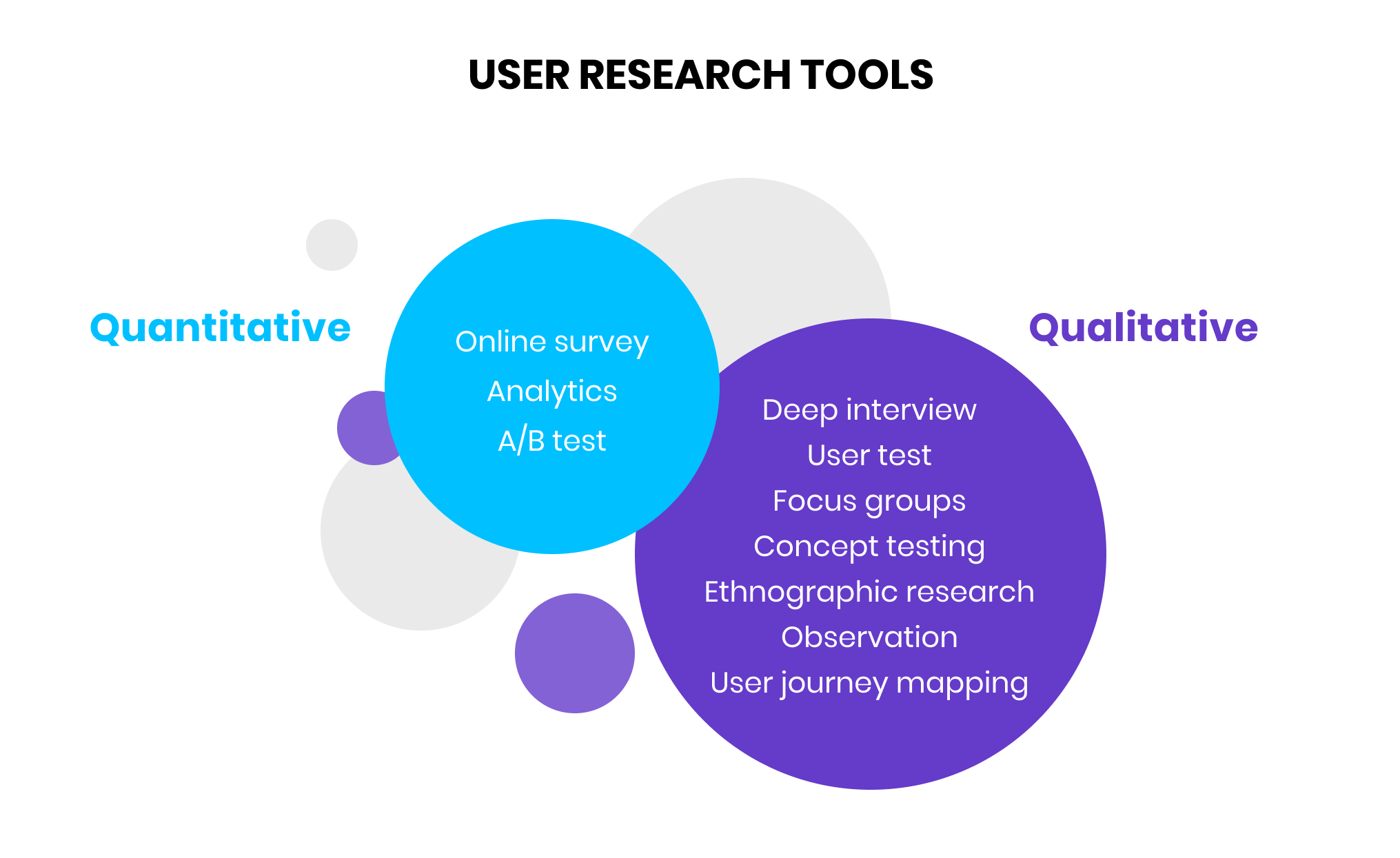
When validating hypotheses, the best approach is to use a mix of qualitative and quantitative tools. In this article, I will talk about the two tools we most commonly use.
Deep Interviews
With deep interviews, you can understand your target group’s motivations and emotions more deeply. Doing as many interviews as possible is the best, but as a rule of thumb try to aim for 8-10 discussions.
If you’ve never done an interview before, it can seem intimidating. So here are the steps to managing an interview with a few extra tips.
1. Create an interview script
It’s really important to think through the topics you’d like to cover, and also write down the actual questions you will ask during the interview. This way you won’t leave anything out, and the interview will have a nice flow.
2. Find interview candidates
Usually this is the most dreaded part, and I admit it’s sometimes hard to find the right people. But you have options. Look around in your network, recruit on Facebook, and try social media groups, forums, and any other communities where you can reach your target audience.
3. Schedule interview appointments
You can use any calendar that you prefer, or discuss the times via email or chat. The main point is to set a date, time, and timeframe for the interviews so both participants can prepare.
4. Set up a recording device
This is really important. When you’re doing the interview you won’t have time to ask questions, listen, and take notes at the same time. So you either need to have a partner who takes notes or set up a recording device. This can be your laptop, your phone, or a simple voice recorder. However, if you’d like to record the discussion, don’t forget to get consent from the interviewee first.
Tip: Test the recording device before the interview. You don’t want to realize after you’re done that the quality is useless or that you failed to record anything.
5. Conduct the interview
If possible, always do the interview in person, as building trust and reading emotions and body language is easier that way. However, if you don’t have the chance, remote interviews can be a good alternative.
Tip: Listen actively during the interview. If a question pops into mind, jot it down, leave it for the moment, and circle back later. Also, don’t cling too tightly to your script, and instead try to go with the flow. This way new and exciting insights and ideas can surface naturally.
6. Summarize the interview
After the interview, take some time to write down your thoughts, impressions, and ideas while the experience is still fresh. Collect the topics and questions that you may add into the next interview, and summarise the main insights that you’ve gained.
Online Surveys
Doing online surveys can help you map out user habits, learn about the tools they use, and validate marketing channels. With surveys you should aim for 50-100 submissions, because that can give you reasonable insight into the target group’s behavior.
Let’s quickly go through how to create surveys and what to look out for when doing them. It may seem really simple, but there are a few things to keep in mind.
1. Write out your questions
List the questions you’d like to get an answer to. In online surveys, you are more likely to get answers with multiple choice, rating, or yes/no questions rather than open-ended questions. However, you can still include a few free text questions. For better flow, try to categorize the questions by topic. Also, don’t make it too long. A 5-10 minute survey is more than enough to get valuable input.
Tip: Avoid asking leading questions that influence customer’s response in any way.
2. Choose a survey tool
Try to find a tool that compliments your idea and target group. For example, teens may prefer Instagram Polls while professionals rather use Google Forms. The tools I usually use are Google Forms, Typeform and Survey Monkey.
Tip: Take into account if you have logical dependencies in your question. If so, choose a tool that can handle logic jumps.
3. Spread the survey online
This is the tricky part. You should distribute your survey and reach your target audience. What channels you should use will depend on your target group. In my experience social media, online communities (like forums and Q&A sites), and paid ads work well most of the time.
4. Sort and analyze the answers
After the answers come in, you need to go through the results. With answers that are quantifiable, take a look at the charts and trends. With open-ended questions, read every answer. A lot of gems may be hidden there.
Tip: Don’t wait for weeks for the survey results. Set a deadline for ending the survey, and when it’s over work with the data you’ve collected.
Analyze the research data
When you have all your data in, sit down and spend at least a few hours reading through everything. This may seem obvious, but you would be surprised how often people skip this part.
There’s a whole profession built on data analysis, so it’s obviously a complex field. In short, here’s what you should look for in your data:
- In quantitative data, you should look for patterns and user habits in the data you’ve collected.
- With qualitative data, you can focus on user emotions, interesting stories, and typical wordings and expressions that users have in their vocabulary.
In general, look for findings which support or disprove your hypotheses as well as surprising data.
For in-depth knowledge on how to analyze data, I recommend reading this article about data analysis methods and this one about UX research analysis.
The most important thing is to stay objective and refrain from distorting the results just so they prove your assumptions. I can’t stress this enough. Accept the results as they are, and try to get the best out of them.
The result backs up your idea? Great! Jump to the next section and map out the market and test your USP.
Your assumptions seem invalid? Try to pivot your concept to solve the problem or move on to another project if pivoting is not possible.
Next Steps
It’s a lot of information to process—I know. But getting to know your users and understanding their motives is the most crucial part of a business’ or product’s life. So make sure to spend time on customer validation.In the next article, I will move on to market research and share the methods and tools we use to identify and analyze competitors, find communication channels, and define relevant keywords. So stay tuned, and if you have questions, share them in the comment sections or drop us a line on messenger or via email.



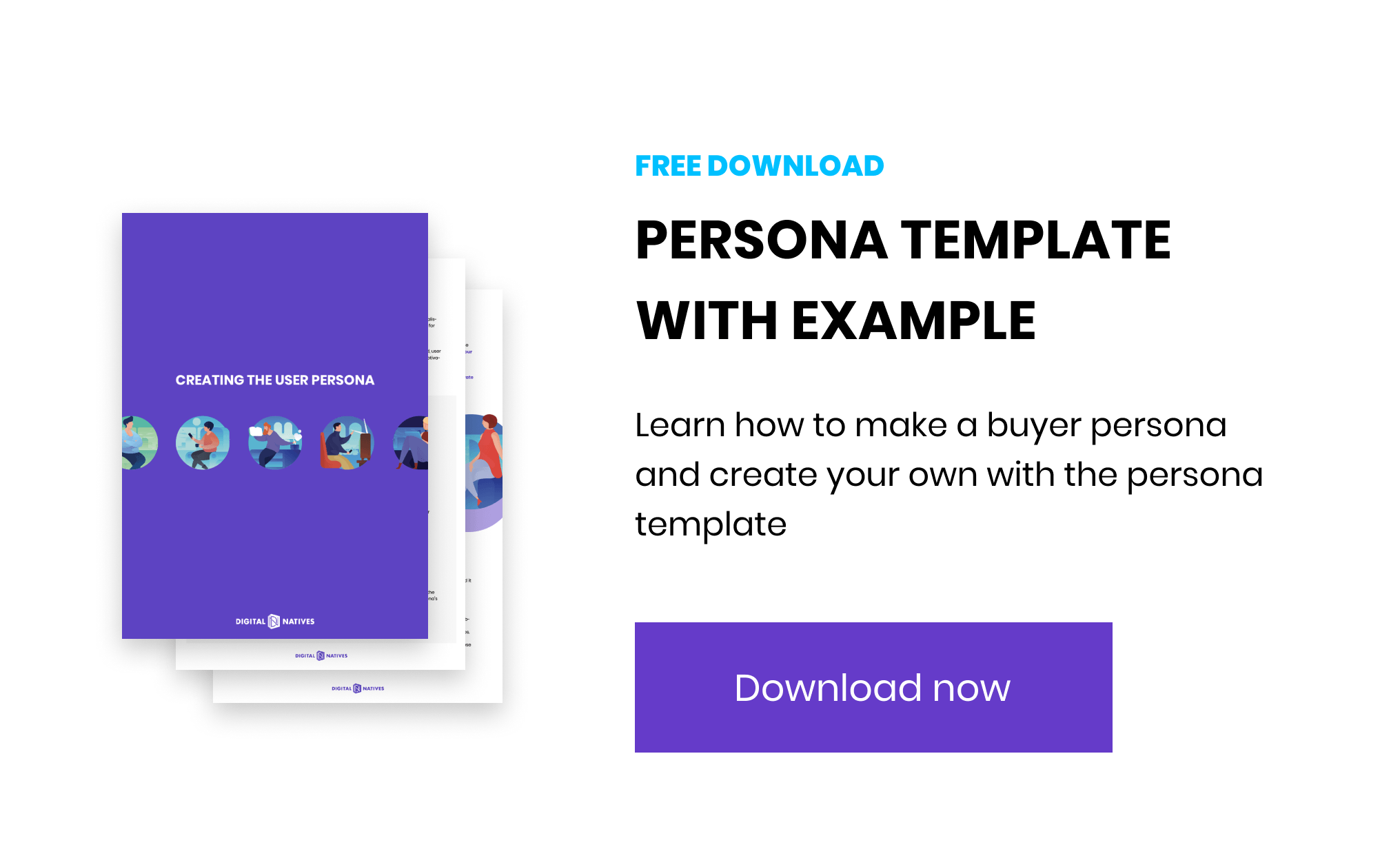



Have a look at our social media